Blaupunkt B&M 12 Inch Chrome Desk 332926 Owner's Manual
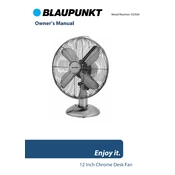
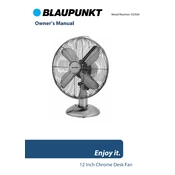
To assemble the fan, first attach the base to the main unit by aligning the screw holes and securing them with the provided screws. Then, attach the fan blades to the motor shaft, securing them with the blade cap. Finally, attach the front grille by aligning it with the back grille and securing it with the clips.
First, check that the fan is properly plugged into a working outlet. Ensure the power switch is in the 'on' position. If the fan still does not turn on, inspect the power cord for any visible damage or try using a different outlet. If issues persist, consult the user manual or contact customer support.
To clean the fan blades and grille, first unplug the fan. Remove the front grille by detaching the clips. Use a soft damp cloth to wipe the blades and grille. For stubborn dirt, a mild detergent can be used. Ensure all parts are completely dry before reassembling the fan.
A rattling noise may be caused by loose parts or debris. Ensure all screws and clips are tightly secured. Check for any debris caught in the grille or blades. If noise persists, disassemble and reassemble the fan carefully to ensure all parts are correctly aligned and secured.
The Blaupunkt B&M 12 Inch Chrome Desk Fan 332926 is designed for indoor use only. Using it outdoors can expose it to moisture and elements that may damage the unit or pose safety hazards.
The fan speed can be adjusted using the control knob located on the base. Turn the knob to select between the available speed settings. Ensure the fan is on a stable surface to prevent it from tipping over while adjusting speeds.
Yes, it is generally safe to leave the fan running overnight. However, ensure it is placed on a stable surface away from any obstructions or flammable materials. Regular maintenance checks are recommended to ensure optimal safety and performance.
Regular maintenance is recommended every few months. This includes cleaning the blades and grille, checking for loose screws or parts, and ensuring the power cord is in good condition. Regular maintenance helps prolong the fan's lifespan and maintain efficient operation.
The Blaupunkt B&M 12 Inch Chrome Desk Fan 332926 typically comes with a one-year warranty covering manufacturing defects. It's important to register your product and keep the purchase receipt for warranty claims. Check the user manual for specific warranty details and conditions.
Yes, replacement fan blades are available. Contact Blaupunkt customer service or an authorized dealer to purchase replacement parts. Follow the instructions in the user manual for safe removal and installation of new blades.