BenQ W1250 Quick Guide
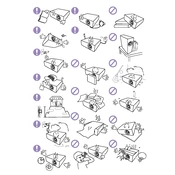
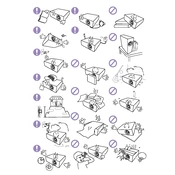
To set up the BenQ W1250, connect the power cord and source device using the HDMI port. Turn the projector on using the power button, and use the focus and zoom rings to adjust the image size and clarity. Access the on-screen menu to configure settings like language and picture mode.
If the display is blurry, adjust the focus ring on the projector lens. Ensure the projector is at the recommended distance from the screen and that the lens is clean. If needed, use the keystone correction feature to align the image properly.
To connect external speakers, use the audio output port on the projector. Connect the audio cable from the projector to the speakers. Ensure the projector audio settings are configured to output through the external speakers.
Check that the power cord is securely connected and the power outlet is functional. Try a different power outlet if needed. If the power indicator light is off, the lamp might need replacement. Consult the user manual for specific troubleshooting steps.
Turn off the projector and unplug it from the power source. Use a microfiber cloth to gently wipe the lens in a circular motion. Avoid using any cleaning solutions directly on the lens to prevent damage.
Regularly clean the air filter and lens, and ensure proper ventilation to avoid overheating. Check the lamp hours through the on-screen menu and replace the lamp when needed. Keep the projector firmware updated for optimal performance.
Ensure the projector is not in a confined space and that the air vents are not blocked. Clean the air filter if it is clogged. Make sure the ambient room temperature is within the recommended range.
The BenQ W1250 does not have built-in wireless capabilities. However, you can use a wireless HDMI kit or connect a streaming device to the HDMI port for wireless streaming.
Check the volume level settings and ensure the projector is not muted. Verify that the correct audio output source is selected. If using external speakers, ensure they are properly connected and powered on.
Turn off the projector and unplug it. Allow it to cool for at least 30 minutes. Open the lamp cover and unscrew the lamp module. Replace it with a new lamp, secure it with screws, and close the cover. Reset the lamp timer through the on-screen menu.