BenQ TK810 Quick Guide
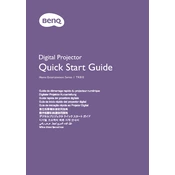
Pages
28
Year
2019
Language(s)
 ar
ar
 de
de
 en
en
 fr
fr
 it
it
 ja
ja
 ko
ko
 sp
sp
 zh
zh
 pt
pt
Share
of 28
of 28