BenQ MS514H Quick Guide
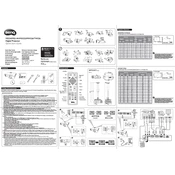
Pages
1
Year
2014
Language(s)
 ar
ar
 af
af
 cs
cs
 de
de
 en
en
 fr
fr
 it
it
 ja
ja
 ko
ko
 ru
ru
 sv
sv
 th
th
 tr
tr
 sp
sp
 zh
zh
 pl
pl
 pt
pt
Share
of 1
of 1