Beldray EH3347 Desktop Air Instruction Manual
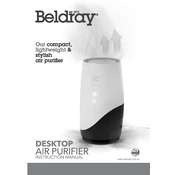
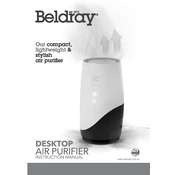
To set up the Beldray EH3347, place it on a flat, stable surface. Ensure it is at least 30 cm away from walls and other objects for optimal air circulation. Plug it into a power outlet and press the power button to turn it on.
The air filter should be checked every 3 months. Depending on usage and air quality, it may need to be replaced every 6 to 12 months. Always refer to the user manual for specific guidance.
Ensure the purifier is plugged into a working outlet. Check the power cable for any damage. If the unit still doesn’t turn on, try resetting it by unplugging it for a few minutes before plugging it back in.
The Beldray EH3347 is designed to operate quietly, with noise levels similar to a soft whisper. If you notice unusual noise, ensure the unit is placed on a stable surface and that no objects are blocking the air vents.
To clean the exterior, turn off and unplug the unit. Use a soft, damp cloth to wipe the surface. Avoid using harsh chemicals or abrasive materials.
Yes, the Beldray EH3347 is equipped with a HEPA filter that can capture airborne particles such as dust, pollen, and pet dander, which may help alleviate allergy symptoms.
First, ensure the unit is properly plugged in and turned on. Check for any obstructions around the sensor. If the issue persists, consult the user manual or contact customer support.
Yes, the Beldray EH3347 is designed for continuous operation. However, it is recommended to give the unit a break every few days to prolong its lifespan.
To replace the filter, turn off and unplug the unit. Remove the back cover to access the filter. Take out the old filter and insert a new one, ensuring it is securely in place. Reattach the cover and plug the unit back in.
If the unit emits an unusual odor, check the filter for any build-up and replace it if necessary. Ensure the unit is placed in a well-ventilated area. If the odor persists, contact customer support for assistance.