Beldray BEL0050 12 Stitch Sewing Instruction Manual
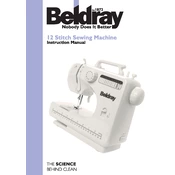
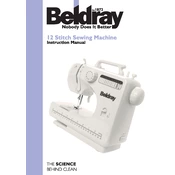
To thread the Beldray BEL0050 sewing machine, start by raising the presser foot and take-up lever to the highest position. Place the spool of thread on the spool pin and secure it with the spool cap. Draw the thread through the upper thread guide, down the right channel, around the tension discs, up the left channel, and through the take-up lever. Finally, guide the thread through the needle from front to back.
If the stitches are skipping, first check that the needle is correctly inserted and not bent or damaged. Ensure you are using the correct needle size and type for your fabric. Re-thread the machine, both upper and bobbin threads, and make sure the tension settings are appropriate for the fabric you are using.
Regularly clean the Beldray BEL0050 by removing lint and dust from the bobbin area and feed dogs using a small brush or vacuum attachment. Oil the machine according to the manual's instructions, typically at the bobbin case and moving parts. Always unplug the machine before cleaning or maintenance.
If the fabric is not feeding, ensure the presser foot is lowered and the feed dogs are engaged. Check the stitch length setting; it should not be set to zero. Verify that the machine is threaded correctly and the bobbin is inserted properly.
To adjust the tension, use the tension dial located on the front of the machine. For tighter tension, increase the number on the dial. For looser tension, decrease the number. Test on a scrap piece of fabric until the desired stitch quality is achieved.
If the machine won’t start, ensure it is properly plugged in and the power switch is turned on. Check the foot pedal connection and make sure it is not damaged. Inspect the power cord for any signs of wear or damage.
To change the needle, first turn off the machine and raise the needle to its highest position. Loosen the needle clamp screw and remove the old needle. Insert a new needle with the flat side facing the back, and tighten the clamp screw securely.
Unusual noises may be due to a bent needle, incorrect threading, or a loose screw. Check the needle for damage and replace if necessary. Re-thread the machine, ensuring the thread is properly seated in the tension discs and needle. Tighten any loose screws.
To select a stitch pattern, turn the stitch selector dial to the desired stitch. Each pattern is labeled with a number or symbol on the machine. Ensure the needle is up before changing the stitch pattern to avoid needle damage.
If the bobbin thread tangles, re-thread the bobbin ensuring it is wound evenly and inserted correctly. Check the bobbin tension and adjust if necessary. Also, ensure the upper thread is threaded properly and the tension settings are correct.