Beldray EH3328 Orbit Air Circulator Instruction Manual
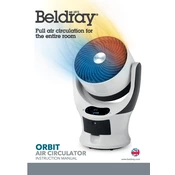
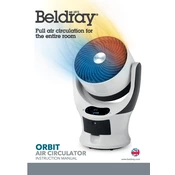
To assemble the Beldray EH3328, first attach the fan base to the main unit by aligning the slots and securing them with the provided screws. Ensure all parts are securely fastened before use.
Check if the power cord is properly plugged into a working outlet. Verify that the power switch is turned on. If the problem persists, inspect the fuse or circuit breaker.
To clean, ensure the unit is unplugged. Use a soft, damp cloth to wipe the exterior. For the blades, remove the front guard and gently clean with a dry cloth. Avoid using water directly on the motor.
Regularly clean the blades and grills to prevent dust buildup. Check the power cord and plug for any signs of damage. Lubricate the motor bearings if necessary, as per the user manual instructions.
Unusual noises may be due to loose parts. Check all screws and fittings to ensure they are tight. If the noise persists, inspect the fan blades for damage or misalignment.
The Beldray EH3328 is not designed for use in damp or wet environments as it may cause electrical hazards. Use in a dry, indoor location only.
The fan speed can be adjusted using the control knob located on the top of the unit. Rotate the knob to select the desired speed setting.
The warranty period is typically one year from the date of purchase. Please refer to the warranty card or user manual for specific terms and conditions.
Before storing, ensure the unit is clean and dry. Coil the power cord and secure it with a tie. Store the fan in a cool, dry place away from direct sunlight and moisture.
Check if the oscillation knob is engaged. If it is, ensure there are no obstructions blocking the fan's movement. If the issue persists, consult the user manual or contact customer support for assistance.