Beldray EH3266RG 10 Inch Desk Instruction Manual
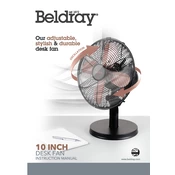
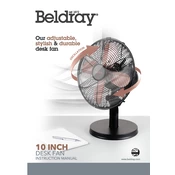
To assemble the Beldray EH3266RG Desk Fan, attach the base to the main unit by aligning the slots and securing them with screws provided. Refer to the manual for detailed instructions and diagrams.
First, ensure the fan is properly plugged into a working power outlet. Check the power switch and make sure it is turned on. If the fan still does not work, inspect the fuse in the plug and replace it if necessary.
Unplug the fan and remove the front grille by unclipping it. Use a damp cloth to carefully wipe the blades, ensuring no water enters the motor housing. Reattach the grille securely before use.
Yes, the Beldray EH3266RG fan head can be tilted up or down to adjust the airflow direction. Hold the base steady while gently moving the fan head to your desired angle.
The Beldray EH3266RG Desk Fan has three speed settings: low, medium, and high. These can be adjusted using the control knob located on the fan's base.
Ensure the fan is placed on a stable, flat surface. Regularly clean the blades and grille to prevent dust buildup, which can cause noise. Tighten any loose screws or fittings.
While the fan is designed for safe operation, it is recommended to use a timer or ensure proper supervision when leaving any electrical appliance running overnight.
Check for any loose parts or debris caught in the blades. Ensure the fan is on a stable surface and not vibrating against other objects. If the noise persists, contact customer support.
Ensure the fan has adequate ventilation and is not obstructed by objects. Clean the fan regularly to prevent dust accumulation. Avoid using it in excessively hot environments.
The model number for the Beldray EH3266RG Desk Fan is typically located on a label at the base or the back of the fan.