Beldray EH3266Ch 10 Inch Desk Instruction Manual
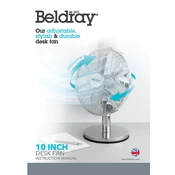
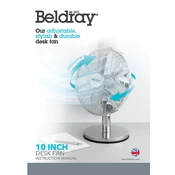
To assemble the Beldray EH3266Ch Desk Fan, attach the front grill to the rear grill using the screws provided. Ensure the blades are securely attached to the motor shaft before closing the grills.
Check if the fan is properly plugged in and the power outlet is functional. If the fan still doesn't start, ensure the fuse in the plug is intact. If issues persist, contact Beldray customer support.
Yes, the Beldray EH3266Ch Desk Fan can be tilted to direct airflow where needed. Hold the base and gently tilt the fan head to the desired angle.
Before cleaning, unplug the fan. Use a damp cloth to wipe the exterior. For deeper cleaning, remove the front grill and blades, and wash them with soapy water. Dry completely before reassembling.
The Beldray EH3266Ch Desk Fan is designed to operate quietly. However, if you notice unusual noise, check for obstructions in the blades or ensure all screws are tightened properly.
The Beldray EH3266Ch Desk Fan typically offers multiple speed settings, allowing you to adjust airflow according to your comfort level.
This fan is designed to be energy-efficient, consuming minimal power while providing effective cooling. For exact energy consumption details, refer to the product manual or specifications.
Ensure the fan is placed on a flat, stable surface. Check that the blades are properly aligned and the grills are securely fastened. Tighten any loose screws.
While the fan can be left running for extended periods, it is recommended to switch it off when not needed to conserve energy and prolong its lifespan.
Clean the fan thoroughly and ensure it is dry before storing. Place it in a cool, dry place, preferably in its original box to protect it from dust and damage.