Beldray EH3264 12 Inch Desk Instruction Manual
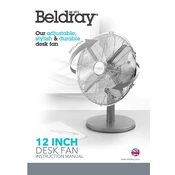
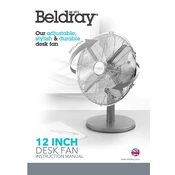
To assemble the Beldray EH3264 desk fan, first attach the base to the fan body using the provided screws. Then, secure the fan blade and front grille by aligning them and snapping them into place. Ensure all components are firmly secured before use.
If the fan does not turn on, first check that it is properly plugged into a working power outlet. Ensure the power switch is in the 'on' position. If the fan still does not operate, inspect the power cord for damage and consult the user manual for further troubleshooting steps.
To clean the fan, first unplug it from the power source. Remove the front grille and fan blade, then wipe them with a damp cloth. Use a vacuum with a brush attachment to remove dust from the motor housing. Reassemble the fan once all parts are dry.
Unusual noises may indicate loose parts or debris inside the fan. Turn off the fan and unplug it, then check for loose screws or obstructions in the fan blades. Tighten any loose components and ensure the fan is assembled correctly.
Yes, the Beldray EH3264 desk fan is designed for continuous use in oscillation mode. However, for optimal performance and longevity, it is recommended to give the fan occasional breaks during extended periods of use.
The Beldray EH3264 desk fan typically features multiple speed settings. Adjust the speed by turning the dial or pressing the speed control button on the fan base, depending on the model variant.
While the fan is generally safe to use, it is advisable to follow safety precautions. Ensure the fan is on a stable surface, away from flammable materials, and do not leave it unattended for prolonged periods, especially overnight.
To enable the oscillation feature, locate the oscillation knob or switch on the back or side of the fan motor housing. Push or turn it to activate the side-to-side movement.
Regular maintenance includes cleaning the fan blades and grille, checking for loose screws or parts, and ensuring the power cord is not damaged. Lubricate the motor bearings if specified in the user manual.
When storing the fan, ensure it is clean and dry. Detach the base and fan blade if necessary, and store in a cool, dry place away from direct sunlight and moisture. Cover the fan with a cloth or plastic cover to prevent dust accumulation.