Beldray EH3109W 1500 W Smart Ceramic Core Radiator Instruction Manual
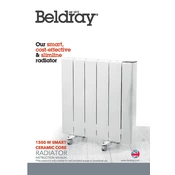
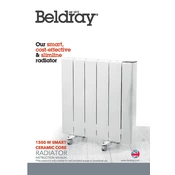
To set the timer, press the 'Timer' button on the control panel. Use the '+' and '-' buttons to adjust the desired hours. Confirm by pressing the 'OK' button.
Ensure the device is plugged in and the power switch is turned on. Check that the temperature setting is higher than the current room temperature. If the problem persists, contact customer support.
Yes, the radiator is designed with safety features that allow it to be left on overnight. However, ensure it is placed in a safe location away from flammable materials.
Turn off the radiator and unplug it from the power source. Use a soft, damp cloth to wipe the exterior surface. Do not use abrasive cleaners or immerse the radiator in water.
Error code 'E1' indicates a malfunction in the temperature sensor. Restart the device and if the error persists, contact Beldray customer service for assistance.
Press the 'Mode' button to access the thermostat settings. Use the '+' and '-' buttons to set the desired temperature and confirm by pressing 'OK'.
No, the Beldray EH3109W radiator is designed for free-standing use only and should not be wall-mounted.
The maximum power consumption of the Beldray EH3109W radiator is 1500 watts.
To reset the radiator, turn it off and unplug it. Wait for 10 seconds, then plug it back in and turn it on while holding the 'Mode' button for 5 seconds.
The dimensions of the radiator are approximately 60 cm (width) x 40 cm (height) x 24 cm (depth).