Beldray EH2994BQDIR Phoenix Smart Wall Fire Instruction Manual
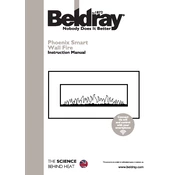
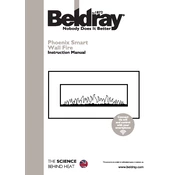
To install the Beldray EH2994BQDIR, first choose a suitable location on the wall. Ensure it is away from flammable materials. Use the included mounting bracket to mark drill holes. Drill the holes, insert wall plugs, and secure the bracket with screws. Finally, hang the unit on the bracket and ensure it is stable.
If the wall fire does not turn on, first check that it is securely plugged into a working power outlet. Ensure the main power switch is in the 'on' position. If it still does not turn on, check the fuse in the plug and replace if necessary. If issues persist, consult the manual or contact customer support.
To adjust the temperature, use the remote control or the control panel on the unit. Press the temperature button to cycle through the available settings until you reach your desired temperature. The current setting will be displayed on the unit's screen.
Yes, the Beldray Phoenix Smart Wall Fire can be used without heat. Simply select the flame effect only mode using the remote control or the control panel, allowing you to enjoy the visual ambiance without generating heat.
Regular maintenance includes dusting the exterior with a soft cloth and checking the air vents to ensure they are not blocked. Occasionally inspect the power cord for any signs of wear. Do not use abrasive cleaners or immerse any part of the unit in water.
Unusual noises may be caused by loose components or debris in the fan. Ensure the unit is turned off and unplugged before inspecting. Tighten any loose screws and remove any visible debris. If the noise persists, contact a qualified technician.
To use the timer function, access the timer settings via the remote control or control panel. Set the desired duration in hours. The unit will automatically turn off after the set time, providing convenience and energy savings.
If the remote control is not working, replace the batteries and ensure they are correctly installed. Check for any obstructions between the remote and the unit. If it still doesn't work, try resetting the remote by removing the batteries for a few minutes.
The wall fire can be mounted on most wall types, but it is important to ensure the wall can support the weight and heat of the unit. Avoid mounting on flammable surfaces or directly onto wallpaper. Use appropriate fixings for the wall type.
To clean the glass panel, turn off the unit and allow it to cool completely. Use a soft, damp cloth to wipe the glass, and then dry it with a clean microfiber cloth. Avoid using abrasive cleaners or scouring pads to prevent scratches.