Beldray EH1761 Crane LED Instruction Manual
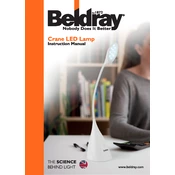
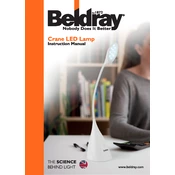
To turn on the Beldray EH1761 Crane LED Lamp, press the power button located on the base of the lamp.
If the LED light flickers, ensure that the lamp is properly plugged in and the power connection is secure. If the problem persists, try using a different power outlet or check for any loose connections.
To adjust the brightness, use the touch-sensitive controls on the lamp. Tap or swipe to increase or decrease the brightness level according to your preference.
Yes, the Beldray EH1761 Crane LED Lamp allows you to change the color temperature. Use the dedicated control to switch between warm, neutral, and cool light settings.
The lamp head can be adjusted by moving the flexible arm. Position the arm to direct the light where needed, ensuring optimal lighting for your task.
To clean the lamp, use a soft, dry cloth to wipe the surface. Avoid using harsh chemicals or abrasive materials as they may damage the finish.
If the lamp does not turn on, check if the power cable is securely connected and the outlet is functioning. If the issue persists, inspect the cable for any damage or try using a different outlet.
Yes, the Beldray EH1761 Crane LED Lamp can be used with a smart plug, allowing you to control it remotely via a compatible smart home app.
The LED bulb in the Beldray EH1761 Crane LED Lamp has an average lifespan of approximately 25,000 hours, depending on usage conditions.
If the touch controls are unresponsive, ensure that the lamp is connected to a stable power source. Try resetting the lamp by unplugging it for a few seconds and then plugging it back in.