Beldray EH1760 Ostrich LED Instruction Manual
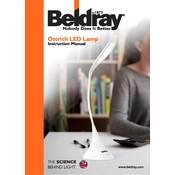
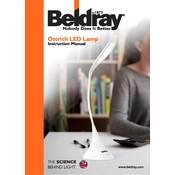
To turn on the Beldray EH1760 Ostrich LED Lamp, simply press the power button located on the base of the lamp.
If the lamp does not turn on, ensure it is plugged into a working power outlet. Check the power cable for any signs of damage. If the issue persists, contact Beldray customer support.
The Beldray EH1760 Ostrich LED Lamp features a touch-sensitive control on the base. Tap it to cycle through different brightness levels.
Yes, the lamp allows you to change the color temperature. Use the touch control to switch between warm, neutral, and cool light settings.
To clean the lamp, unplug it and use a soft, dry cloth to gently wipe the surfaces. Avoid using any harsh chemicals or abrasive materials.
If the lamp flickers, ensure the power connection is secure. Flickering can also be caused by voltage fluctuations, so try using the lamp in a different outlet.
The LED bulbs in the Beldray EH1760 are integrated and not designed to be replaced. They have a long lifespan and should provide many years of illumination.
The lamp's flexible neck allows you to adjust the angle and height. Position the lamp so that the light is directed onto your work area without causing glare.
The LED technology used in the Beldray EH1760 is designed to last up to 25,000 hours, depending on usage conditions.
Yes, the Beldray EH1760 Ostrich LED Lamp typically comes with a manufacturer's warranty. Check the documentation provided with your purchase for specific warranty terms.