Beldray EH1442 Attica LED Colour Changing Electric Wall Fire Manual
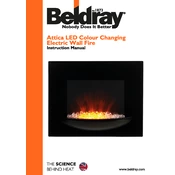
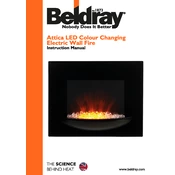
To install the Beldray EH1442, ensure you have a suitable wall space with access to a power outlet. Use the mounting bracket provided, and follow the detailed instructions in the user manual to securely attach the fire to the wall.
First, check that the remote control is working and has functional batteries. Ensure that the LED mode is correctly selected. If the issue persists, attempt a reset by unplugging the device for a few minutes.
Regularly dust the exterior with a soft cloth. For a deeper clean, ensure the unit is switched off and cool, then wipe with a damp cloth. Avoid using abrasive cleaners or solvents.
Check the power connection and ensure the heater setting is activated. Verify the thermostat settings. If the heater still does not operate, consult the troubleshooting section of the manual or contact customer support.
It is not recommended to use an extension cord with this electric wall fire due to safety concerns. Ideally, the device should be plugged directly into a wall outlet.
Use the remote control to cycle through the different flame brightness settings. Refer to the manual for instructions on accessing and adjusting the flame intensity.
While the Beldray EH1442 is designed with safety features, it is advisable to turn off the unit when not in use or overnight to conserve energy and ensure safety.
Check the batteries in the remote to ensure they are not depleted. Make sure there are no obstructions between the remote and the fire unit. If problems persist, refer to the manual or contact customer service.
The LED lights in the Beldray EH1442 are designed to last for a long time. If replacement is necessary, consult the user manual for guidance or contact an authorized service provider.
The Beldray EH1442 should be connected to a standard household electrical outlet with a voltage matching the specifications provided in the user manual. Avoid using non-standard power supplies.