Beldray EH1363 Large Electric Stove Instruction Manual
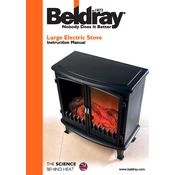
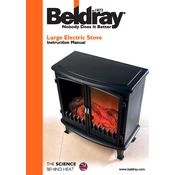
To set up your Beldray EH1363, remove all packaging and place the stove on a flat, stable surface. Ensure it's near a power outlet and away from flammable materials. Plug it in and follow the user manual to select your desired heat setting.
If the stove is not heating properly, check the power connection and ensure the thermostat is set to the desired temperature. Inspect for any visible damage or obstructions in the vents. If the issue persists, contact Beldray customer support.
Ensure the stove is unplugged and cooled down. Use a soft, damp cloth to wipe the exterior. Avoid using abrasive cleaners. For the interior, gently vacuum any dust through the vent openings.
Keep the stove away from water and flammable materials. Do not cover the vents and ensure proper ventilation. Supervise children and pets around the appliance. Always unplug when not in use.
It is not recommended to use an extension cord with the Beldray EH1363, as it may cause overheating or a fire hazard. Plug the stove directly into a wall outlet.
Unplug the stove and wait for a few minutes before plugging it back in. Check the circuit breaker and reset if necessary. If the problem continues, consult the user manual or contact customer support.
Ensure the stove is unplugged and completely cooled. Store it in a dry, clean place, ideally covered to prevent dust accumulation. Avoid storing it in damp areas to prevent damage.
Ensure the room is well insulated to prevent heat loss. Close doors and windows to keep the heat contained. Regularly clean the vents to ensure unobstructed airflow.
Yes, a slight burning smell can occur during the first use as the protective coatings burn off. Ensure proper ventilation by opening windows. If the smell persists beyond initial use, check for any issues or consult support.
Check the power supply and ensure the plug is securely connected. If the lights continue to flicker, it might indicate an electrical issue, and it's advisable to contact a qualified technician or customer support.