Beldray EH1343 USB Mini Instruction Manual
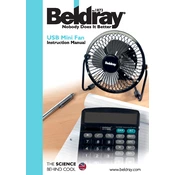
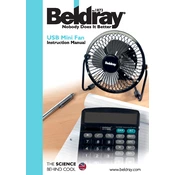
To connect the Beldray EH1343 USB Mini Fan to a power source, simply plug the USB cable into any USB port or a USB power adapter. This could be a port on your computer, a USB wall adapter, or a portable power bank.
If the fan does not start, ensure that the USB cable is securely connected to a power source. Check if the power source is functional by testing it with another device. Additionally, inspect the fan for any visible obstructions or damages.
The Beldray EH1343 USB Mini Fan does not come with adjustable speed settings. It operates at a single speed once connected to a power source.
To clean the fan blades, first disconnect the fan from the power source. Use a soft, damp cloth to gently wipe the blades. Avoid using any harsh chemicals or submerging the fan in water.
When not in use, store the fan in a cool, dry place. Make sure it is unplugged and the cable is neatly wrapped to prevent damage. Avoid placing heavy objects on top of it.
The Beldray EH1343 USB Mini Fan is designed primarily for indoor use. If you choose to use it outdoors, ensure it is protected from moisture and direct sunlight.
Unusual noises may indicate debris caught in the blades or a loose part. Turn off the fan and check for any obstructions. If the noise persists, contact customer support for further assistance.
Yes, you can use an extension USB cable to power the fan. Ensure the cable is compatible and does not exceed the recommended length to maintain adequate power supply.
The Beldray EH1343 USB Mini Fan consumes approximately 5 watts of power, making it energy-efficient for frequent use.
The warranty period for the Beldray EH1343 USB Mini Fan is typically one year from the date of purchase. Be sure to keep your receipt for proof of purchase.