Beldray EH1342 12 Inch Heritage Desk Instruction Manual
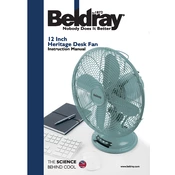
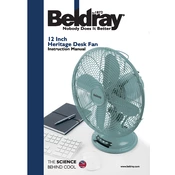
To assemble the Beldray EH1342 Heritage Desk Fan, start by attaching the base to the fan body using the provided screws. Ensure all parts are securely fastened. Follow the assembly instructions in the manual for detailed guidance.
First, check the power outlet by plugging in another device to ensure it is working. Then, inspect the fan’s power cord for any damage. If the issue persists, consult the troubleshooting section in the manual or contact customer support.
Unplug the fan and remove the front grill according to the instructions in the manual. Use a soft cloth or brush to clean the blades, being careful not to bend them. Reattach the grill securely after cleaning.
Regularly clean the fan blades and grill to ensure optimal performance. Check for loose screws and tighten them if necessary. Store the fan in a dry place when not in use for extended periods.
The Beldray EH1342 is a desk fan with a fixed height. However, you can adjust the angle of the fan head to direct airflow as needed.
Ensure that all screws and fastenings are tight. Check for any debris caught in the grill or blades. If the noise continues, refer to the manual or contact customer support for further assistance.
The fan features a speed control dial located on the base. Turn the dial to select between different speed settings according to your preference.
While it is generally safe, ensure that the fan is on a stable surface away from any obstructions. Always follow the safety instructions in the manual to prevent accidents.
Place the fan on a flat, stable surface at least a few inches away from walls or other objects to ensure proper airflow. Position it to maximize air circulation in the room.
Clean the fan thoroughly before storing. Place it in its original packaging or cover it with a dust cover. Store the fan in a cool, dry place to prevent any damage.