Beldray EH1113 Premium 12 Inch Retro Desk Instruction Manual
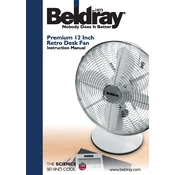
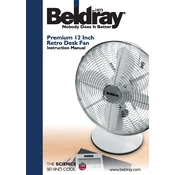
To assemble the Beldray EH1113 fan, begin by attaching the base to the main fan body using the supplied screws. Ensure all parts are securely fastened to prevent wobbling. Consult the user manual for detailed assembly instructions and diagrams.
Check if the fan is properly plugged into a functioning power outlet. Ensure the power switch is in the 'on' position. If the fan still does not start, inspect the fuse and replace it if necessary. Refer to the troubleshooting section of the manual for further guidance.
Turn off and unplug the fan before cleaning. Use a soft, damp cloth to wipe the exterior. For the grille and blades, use a vacuum with a brush attachment or carefully disassemble them if necessary, following the manual's instructions, and clean with mild soap and water.
Regularly clean the fan blades and grille to prevent dust buildup. Check that all screws and fastenings are tight. Lubricate the motor bearings if you notice any unusual noises, as per the maintenance section of the manual.
To adjust the tilt, gently hold the fan head and tilt it to the desired angle. The Beldray EH1113 is designed to allow easy adjustment for optimal airflow direction.
The Beldray EH1113 is designed for indoor use only. Using it outdoors could expose it to moisture and damage the electrical components, voiding the warranty.
First, ensure the fan is turned off and unplugged. Check for obstructions blocking the blades. If none are found, inspect the blade assembly for any misalignment or damage. Tighten or adjust as necessary. If the issue persists, consult a professional technician.
A low hum is normal, but loud or unusual noises could indicate loose parts or a need for lubrication. Check all screws, and if needed, apply a light machine oil to the motor bearings following the instructions in the manual.
Clean the fan thoroughly before storing it in a cool, dry place. It is advisable to cover it with a cloth to prevent dust accumulation. Ensure the power cord is neatly wrapped and secured to avoid damage.
Ensure the fan is plugged in securely and the power supply is consistent. If the speed settings are still malfunctioning, check the control knob and internal connections for wear or damage. For persistent issues, seek assistance from a qualified repair service.