Beldray EH110W 2000 W Smart Ceramic Core Radiator Instruction Manual
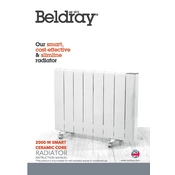
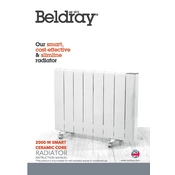
To set up the radiator, remove all packaging materials and place it on a stable surface. Connect it to a power outlet and use the control panel to set your desired temperature.
Ensure the radiator is unplugged and cooled down before cleaning. Use a soft, damp cloth to wipe the surface. Avoid using abrasive cleaners or water directly on the unit.
Check if the power cable is properly connected and the outlet is functional. Ensure the thermostat is set above the current room temperature. If issues persist, refer to the user manual or contact customer support.
Unusual noises can result from air trapped in the unit. Try turning off the radiator, allowing it to cool, and then restarting it. If the issue continues, consult the user manual or contact support.
Press the timer button on the control panel and select the desired duration using the up and down arrows. The radiator will automatically turn off after the set time.
Yes, the radiator is designed for safe extended use. However, it is recommended to use the timer or temperature settings for energy efficiency and safety.
The radiator has a maximum power consumption of 2000 W. For energy-saving tips, consider setting a lower thermostat temperature and using the timer feature.
To reset, unplug the radiator from the power source, wait 30 seconds, and then plug it back in. This should restore normal operation.
The radiator includes overheat protection and a safety tip-over switch that automatically turns off the unit if it is knocked over.
Clean the radiator, allow it to dry completely, and store it in a dry, dust-free environment. Avoid wrapping the power cord tightly around the unit.