Beldray EH1101 Premium 10 Inch Gun Metal Pedestal Instruction Manual
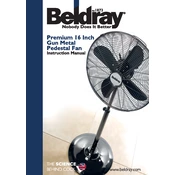
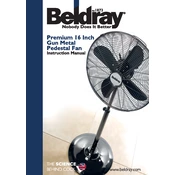
To assemble the Beldray EH1101 pedestal fan, start by attaching the base to the main pole using the provided screws. Then, attach the fan head to the top of the pole. Ensure all screws are tightly secured. Follow the detailed instructions in the manual for any specific guidance.
If the fan does not start, ensure it is plugged into a working power outlet. Check the fuse in the plug and replace if necessary. Also, make sure the power switch on the fan is turned on. If the issue persists, consult the troubleshooting section of the user manual.
To clean the fan blades, first unplug the fan. Remove the front grille by unscrewing the securing screws. Wipe the blades with a damp cloth and mild detergent. Ensure the blades are dry before reassembling the grille.
Yes, the Beldray EH1101 fan features an adjustable pole, allowing you to change the height according to your preference. Refer to the manual for detailed instructions on adjusting the height.
When not in use, clean the fan and store it in a dry place. It's recommended to disassemble the fan for compact storage and cover it to protect it from dust.
To reduce noise, ensure that all screws and parts are tightly secured. Place the fan on an even surface to prevent vibrations. Regular cleaning of the blades can also help in reducing noise levels.
Regularly clean the fan blades and grille to ensure efficient operation. Check for any loose screws and tighten them. Ensure the power cord is not damaged, and store the fan properly when not in use to extend its lifespan.
The Beldray EH1101 fan is designed for indoor use. Using it outdoors may expose it to elements that can cause damage, and it is not recommended.
Ensure that the oscillation knob is engaged. Regularly clean and lubricate the oscillation mechanism to maintain smooth operation. If the oscillation is not working, check for obstructions and ensure all parts are properly assembled.
If the fan speed settings are not functioning correctly, first ensure the fan is properly plugged in and the power switch is on. Check the speed control knob for any damage. If necessary, consult the user manual for further troubleshooting steps or contact customer support.