Beldray EH1100 Premium 12 Inch Brushed Steel Desk Instruction Manual
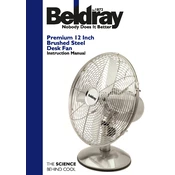
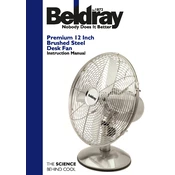
To assemble the Beldray EH1100 Desk Fan, attach the base to the fan body using the provided screws. Ensure all parts are securely fastened before use.
If the fan blades are not rotating, check if the fan is plugged in and the power is turned on. Ensure that there are no obstructions blocking the blades and that the fan is set to the desired speed.
To clean the fan blades, unplug the fan and remove the front grill. Use a damp cloth to wipe the blades, taking care not to let water enter the motor housing. Reattach the grill after cleaning.
Regularly clean the fan blades and grill to prevent dust buildup. Check that all screws and fasteners are tight and inspect the power cord for any damage.
The Beldray EH1100 has a speed control knob located at the base of the fan. Turn the knob to select between the available speed settings.
Yes, the Beldray EH1100 fan head can be tilted to direct airflow as needed. Gently adjust the fan head by holding it and tilting to the desired angle.
Unusual noises may be caused by loose parts or debris. Ensure all screws are tightened and check for any foreign objects in the fan. If the noise persists, contact customer support.
To optimize energy efficiency, use the fan at lower speed settings and turn it off when not in use. Regular cleaning also helps maintain efficient operation.
When not in use, clean the fan thoroughly and store it in a dry place. Cover the fan to protect it from dust and damage. Ensure the power cord is neatly wound.
If the fan does not turn on, verify that it is plugged into a working outlet. Check the fuse or circuit breaker and ensure the power switch is on. If the issue persists, consult the user manual or contact support.