Beldray EH1099 Premium 10 Inch Brushed Steel Desk Instruction Manual
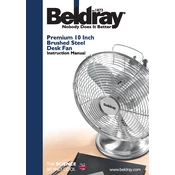
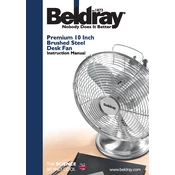
To assemble the Beldray EH1099 Desk Fan, first attach the fan base to the main unit by aligning the screw holes and securing it with the screws provided. Ensure the fan guard is tightly fastened for safety. Refer to the manual for detailed visual instructions.
If your fan is not turning on, check if it is properly plugged into a working power outlet. Ensure the power switch is in the 'on' position. If these steps don't resolve the issue, inspect the fuse in the plug. Replace it if necessary.
To clean the fan blades, first unplug the fan. Remove the front guard by unscrewing or unclipping it, depending on the model. Use a soft cloth or brush to gently clean the blades. Reassemble the guard securely after cleaning.
Yes, the Beldray EH1099 fan head can be tilted to direct airflow where needed. Gently adjust the tilt by holding the fan head and moving it up or down to the desired angle.
When storing the fan, make sure it is unplugged and cleaned. Store it in a cool, dry place, ideally using the original packaging to protect it from dust and damage. Avoid placing heavy items on top of the fan to prevent deformation.
To reduce the noise level, ensure all screws and fittings are tight to prevent vibrations. Place the fan on a stable, flat surface. If noise persists, the fan might need lubrication; consult the user manual for guidance.
Regular maintenance includes cleaning the fan blades and guard, checking for loose screws, and ensuring the power cord is undamaged. Performing these tasks every few months will help maintain optimal performance.
The Beldray EH1099 Desk Fan is designed to be energy efficient, providing effective cooling while consuming minimal power. For optimal energy efficiency, use the fan at the lowest necessary speed setting.
The fan is designed for indoor use only. Using it outdoors can expose it to moisture and dust, which may cause damage. Always operate the fan in a dry, sheltered environment.
If the fan overheats, turn it off immediately and unplug it. Allow it to cool down before inspecting for blockages or dust buildup. Clean if necessary, and ensure it is placed in a well-ventilated area during use.