Beldray EH0700 Purifier Instruction Manual
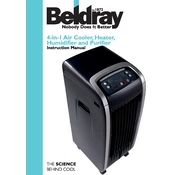
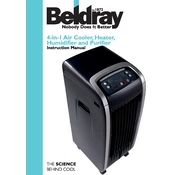
To set up the Beldray EH0700, first remove all packaging materials. Place the unit on a flat, stable surface and ensure that it is upright. Connect the power cord to an appropriate outlet and use the control panel to turn the unit on and select your desired settings.
Check if the power cord is properly plugged into a working outlet. Ensure that the power switch is turned on. If the unit still does not turn on, inspect the fuse in the plug and replace it if necessary. If the problem persists, contact customer support.
It is recommended to clean the filter every two weeks, or more frequently if you use the unit in a dusty environment. To clean the filter, turn off and unplug the unit, remove the filter, and gently vacuum or rinse it with water. Allow the filter to dry completely before reinstalling.
Ensure that the cooler is placed on a stable, level surface to prevent vibration noise. Check that all parts are securely attached and that the filter is properly installed. If noise persists, try operating the unit on a lower speed setting.
The Beldray EH0700 is most effective in rooms where doors and windows are closed to prevent outside air from entering. It works best in environments with moderate humidity levels. Avoid placing the unit near heat sources or in direct sunlight.
Use the control panel located on the top of the unit. The panel allows you to adjust the fan speed, set the timer, and switch between cooling and purification modes. Follow the user manual for detailed instructions on each setting.
Yes, the Beldray EH0700 is designed to provide both cooling and air purification functions simultaneously. You can select combined settings using the control panel to benefit from both features at the same time.
Regular maintenance tasks include cleaning the filter every two weeks, wiping the exterior with a damp cloth to remove dust, and checking the power cord for any signs of damage. Ensure the water tank is clean and free of mold or mildew if applicable.
Before storing, clean the filter and allow it to dry completely. Empty any water from the tank, if applicable. Store the unit in a dry, cool place, and cover it to prevent dust accumulation. Avoid storing in humid environments to prevent mold growth.
Check if the filter is clogged and clean it if necessary. Ensure that the air intake and outlet are not obstructed. Verify that the fan speed is set to a higher setting. If the issue persists, refer to the troubleshooting section of the user manual.