Beldray EH0676 9 Inch Desk Instruction Manual
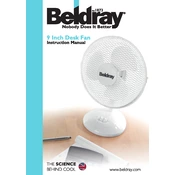
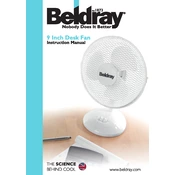
The Beldray EH0676 desk fan comes pre-assembled. Simply attach the fan to the base by aligning the slots and securing it with the provided screws. Connect the power cord, and it's ready for use.
The Beldray EH0676 desk fan features three speed settings: low, medium, and high. Adjust the speed using the control knob located on the base of the fan.
To clean the fan blades, unplug the fan and use a screwdriver to remove the front grill. Wipe the blades with a damp cloth, and ensure they are completely dry before reassembling.
If the fan is making noise, check for loose screws and ensure the fan is placed on a stable surface. Clean the blades to remove any dust buildup that could cause imbalance.
Yes, the Beldray EH0676 fan head can be tilted up or down to direct airflow as desired. Adjust the tilt by gently pushing the fan head to the preferred angle.
Ensure the fan is plugged into a working power outlet and the power switch is turned on. If it still doesn't start, check the fuse in the plug and replace if necessary.
Yes, the Beldray EH0676 desk fan is designed to be energy-efficient, providing effective cooling while consuming minimal electricity.
To store the fan, unplug it and clean it thoroughly. Detach the base if needed, and store it in a cool, dry place to prevent dust and damage.
The Beldray EH0676 desk fan typically comes with a one-year warranty. Please check the warranty card or contact customer support for specific details.
The Beldray EH0676 desk fan is designed for indoor use. Using it outdoors may expose it to moisture and dust, which could damage the fan.