Beldray BEL0783WK-150 Cordless Scrubber Pro Instruction Manual
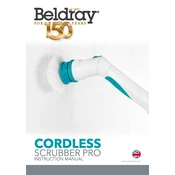
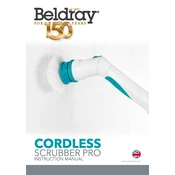
To charge the Beldray BEL0783WK-150 Cordless Scrubber Pro, plug the charger into the charging port on the handle and connect it to a power outlet. The LED indicator will light up to show that it's charging.
The Beldray Cordless Scrubber Pro offers approximately 50 minutes of continuous use on a full charge, depending on the cleaning mode and surface type.
Yes, the Beldray Cordless Scrubber Pro is designed for use on a variety of surfaces, including tiles, grout, bathtubs, and sinks. However, always test on an inconspicuous area first.
To clean the brush heads, detach them from the main unit and rinse them under warm water. Use mild soap if necessary. Ensure they are completely dry before reattaching.
If the Scrubber Pro doesn't turn on, check if it is fully charged. Make sure the power button is functioning correctly and inspect for any visible damage. If problems persist, contact customer support.
To change the brush head, gently twist the current brush head counterclockwise to remove it, then align the new brush head and twist it clockwise until it clicks into place.
Regular maintenance involves cleaning the brush heads after each use, wiping down the main unit with a damp cloth, and ensuring the battery is charged. Store it in a dry, cool place.
To maximize battery life, fully charge the Scrubber Pro before first use and avoid letting the battery completely drain between charges. Store in a cool, dry place and avoid overcharging.
The Beldray Cordless Scrubber Pro is water-resistant and suitable for wet cleaning tasks, but it should not be submerged in water. Avoid exposing it to excessive water to prevent damage.
If the Scrubber Pro is not cleaning effectively, check the condition of the brush heads for wear and tear. Replace if necessary. Also, ensure the battery is charged and consider using a suitable cleaning solution.