Beldray BEL0783 Cordless Scrubber Pro Instruction Manual
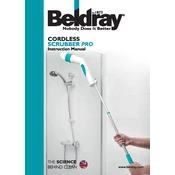
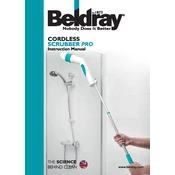
To charge the Beldray BEL0783, connect the charger to the charging port on the device and plug it into a suitable power outlet. The charging indicator will light up to show that the device is charging.
The Beldray BEL0783 Cordless Scrubber Pro offers a runtime of approximately 60 minutes on a full charge, depending on usage conditions.
To change the brush heads, simply twist the current brush head counterclockwise to remove it, then align the new brush head with the connection point and twist it clockwise until it is secure.
Yes, the Beldray BEL0783 comes with multiple brush heads suitable for various surfaces, including delicate ones. Always test on an inconspicuous area first and use the appropriate brush head.
If the device does not turn on, ensure it is fully charged. Check the power switch and try resetting the device by turning it off and on again. If the problem persists, consult the troubleshooting section of the user manual.
After use, rinse the brush heads thoroughly with water to remove any debris. Allow them to dry completely before reattaching them to the device to prevent mold or mildew growth.
The Beldray BEL0783 Cordless Scrubber Pro is designed to be water-resistant for safe use in wet environments, but it should not be fully submerged in water.
You can use a variety of cleaning solutions with the Beldray BEL0783, including standard household cleaners. Avoid using abrasive or corrosive cleaners that might damage the device or its components.
Store the Beldray BEL0783 in a cool, dry place away from direct sunlight. Ensure the device is turned off and fully charged before storing it for extended periods.
If the device loses power quickly, it may need a full recharge. Check for blockages or excessive debris in the brush heads that might strain the motor. If issues persist, the battery may need replacement or servicing.