Beldray BEL0770N-GRY-150 Multifunctional 2-in-1 Stick Vac Manual
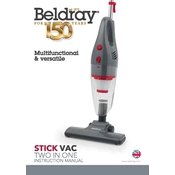
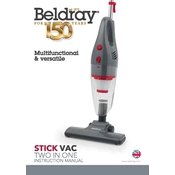
To assemble the Beldray BEL0770N-GRY-150, attach the handle to the main body by sliding it into the designated slot until it clicks. Then, connect the desired attachment, such as the floor head, by inserting it into the nozzle until secure. Ensure all parts are firmly connected before use.
If the Beldray BEL0770N-GRY-150 loses suction, check the dust container for fullness and empty it if necessary. Examine the filter for blockages or dirt, cleaning or replacing it as needed. Also, inspect the hose and attachments for any obstructions.
For optimal performance, clean the filters every month or more frequently if you use the vacuum regularly. Ensure the filters are completely dry before reinstalling them into the vacuum.
Yes, the Beldray BEL0770N-GRY-150 is suitable for hardwood floors. Use the appropriate attachment to prevent scratching the surface and ensure effective cleaning.
Store the vacuum in a cool, dry place. If possible, keep it upright to prevent damage to the motor or attachments. Detach any removable parts and store them separately to maintain their condition.
To maintain battery life, fully charge the vacuum before its first use and avoid letting the battery completely drain regularly. Store the vacuum at room temperature and charge it once every 3 months if not in frequent use.
To clean the dust container, detach it from the main unit by pressing the release button. Empty the contents into a bin, then wash the container with warm, soapy water. Rinse thoroughly and allow it to dry completely before reattaching it to the vacuum.
Unusual noises could indicate a blockage. Turn off the vacuum and check the hose, dust container, and filters for any obstructions. Ensure the attachments are securely connected and no foreign objects are stuck in the brush roll.
The Beldray BEL0770N-GRY-150 allows you to switch cleaning modes by adjusting the power settings. Refer to the user manual for specific instructions on accessing and utilizing different modes for various surfaces.
If the vacuum does not turn on, ensure it is fully charged or connected to a power outlet. Check for any loose connections or tripped circuit breakers. If the problem persists, consult the user manual or contact customer support for further assistance.