Beldray BEL0579T 2700 W Digital Steam Surge Pro Instruction Manual
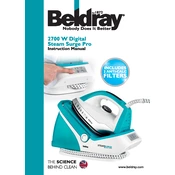
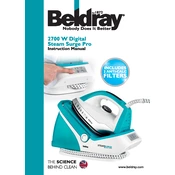
To descale the steam iron, fill the water tank with a mixture of half water and half white vinegar. Heat the iron and allow it to steam for a few minutes. This will help remove mineral deposits. Ensure to rinse the tank thoroughly with clean water afterward.
Ensure the water tank is filled above the minimum level. Check that the steam setting is correctly adjusted. If the problem persists, clean the steam vents as they might be clogged with mineral deposits.
Unplug the iron and let it cool down. Wipe the soleplate with a damp cloth and a small amount of mild detergent. For tough stains, use a mixture of baking soda and water. Avoid abrasive cleaners to prevent scratching.
Yes, a clicking or pumping noise is normal as it indicates the pump is working to produce steam. If the noise is unusually loud, check for any blockages in the steam vents.
Ensure the temperature setting is appropriate for steaming. Iron quickly at a steady pace to prevent water from condensing. Also, do not overfill the water tank.
It is recommended to use distilled or demineralized water to prevent mineral buildup. If unavailable, tap water can be used, but the iron should be descaled regularly.
Yes, the Beldray BEL0579T is designed to be used for vertical steaming. Hold the iron upright and press the steam button to remove wrinkles from hanging garments.
The iron includes an auto-shutoff feature that turns off the iron if left idle for a certain period to prevent accidents. It also has a stable heel rest to prevent tipping over.
Ensure the iron is unplugged and has completely cooled down. Empty the water tank to prevent leaks and mineral buildup. Wrap the power cord around the heel for tidy storage.
Check that the power cord is securely plugged into an outlet. Ensure the temperature dial is set to the desired heat level. If the iron still does not heat, inspect for any visible damage or contact customer support.