Beldray BEL0537 Window Cleaning Instruction Manual
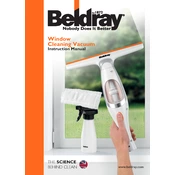
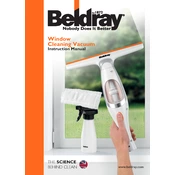
To charge the Beldray BEL0537, connect the charging adapter to the vacuum and plug it into a power source. The indicator light will show red while charging and will turn green when fully charged.
The Beldray BEL0537 Window Cleaning Vacuum provides up to 30 minutes of continuous cleaning on a full charge.
To clean the water tank, remove it from the device, empty any remaining water, and rinse it thoroughly with warm soapy water. Allow it to dry completely before reattaching.
Yes, the Beldray BEL0537 is designed for use on various types of windows, including glass, mirrored, and tiled surfaces. However, avoid using it on surfaces that are not water-resistant.
If the vacuum is not picking up water efficiently, ensure the water tank is not full, the nozzle is clean, and the device is fully charged. If the problem persists, check for blockages and clean the nozzle.
To prevent streaks, ensure the nozzle is clean, use a suitable glass cleaner, and move the vacuum slowly and steadily across the surface. Wiping with a microfiber cloth after vacuuming can also help.
If the device does not turn on after charging, check if the battery is properly connected and fully charged. Also, ensure there is no debris blocking the power button. If the issue persists, contact customer support.
Regularly clean the water tank and nozzle, ensure the device is fully charged before use, and store it in a dry place. Periodically check for and clear any blockages.
The Beldray BEL0537 can be used outdoors on windows but ensure the surfaces are smooth and free from excessive dirt or debris to avoid damage to the vacuum.
If the suction power is weak, check for any blockages in the nozzle, ensure the water tank is not overfilled, and confirm the battery is fully charged. Cleaning the nozzle and emptying the tank can often resolve the issue.