Beldray BEL0534 2400 W Steam Surge Pro Instruction Manual
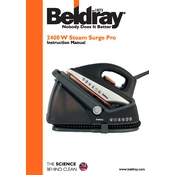
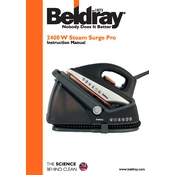
Ensure the iron is unplugged and completely cool. Open the water tank cover, fill the tank with water using a jug, and securely close the cover.
Check if the water tank is full. If the tank is full, ensure the steam control is set properly. If the issue persists, perform a self-cleaning operation to remove any limescale buildup.
Unplug the iron and let it cool completely. Wipe the soleplate with a soft, damp cloth. For stubborn residues, use a non-abrasive cleaner.
The self-cleaning function helps remove limescale. Fill the tank, heat the iron, and then unplug it. Hold the iron over a sink and activate the self-cleaning button.
Ensure the iron is not overfilled and confirm that the temperature dial is set correctly. If leaking occurs while ironing at low temperatures, increase the temperature to allow proper steam generation.
Fill the water tank with a mixture of water and vinegar, heat the iron, and then let it steam over a sink. Follow with a water rinse to remove any vinegar residue.
Use distilled or demineralized water instead of tap water to reduce limescale buildup. Regularly use the self-cleaning feature to maintain optimal performance.
Check if the iron is properly plugged in and the outlet is functional. Ensure the temperature dial is set above the minimum setting. If it still doesn't heat, consult customer support.
Turn off and unplug the iron. Let it cool completely, then empty the water tank. Store it upright on a stable surface.
While tap water can be used, it is recommended to use distilled or demineralized water to prevent limescale buildup and prolong the life of the iron.