Beldray BEL0299 10 in 1 Handheld Steam Cleaner Instruction Manual
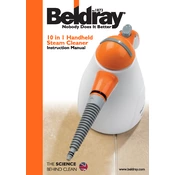
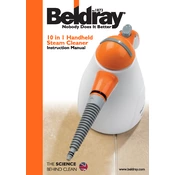
To assemble the Beldray BEL0299, first attach the desired accessory to the steam cleaner nozzle. Ensure it is securely fitted before starting the appliance. Refer to the instruction manual for detailed assembly steps.
The Beldray BEL0299 can safely clean sealed hard floors, tiles, ovens, windows, upholstery, and carpets. Always test on an inconspicuous area first to ensure compatibility.
If there is no steam, check that the water tank is filled and the unit is properly plugged in. Also, ensure that the steam cleaner has heated up sufficiently. If the problem persists, consult the troubleshooting section of the manual.
It is recommended to descale the steam cleaner every 3 to 6 months, depending on the hardness of your water supply. Use a suitable descaling solution as per the manufacturer's instructions.
No, the Beldray BEL0299 is designed to use only water. Adding detergent or chemicals can damage the unit and void the warranty.
If the steam cleaner is leaking, ensure the water tank is properly sealed and the unit is not overfilled. Inspect the seals for any damage and replace them if necessary.
After use, unplug the steam cleaner and allow it to cool down completely. Empty any remaining water from the tank, and store the unit in a dry place. Wrap the power cord neatly to avoid damage.
To clean the accessories, detach them from the steam cleaner and wash them with warm soapy water. Rinse thoroughly and allow them to dry completely before reattaching.
The Beldray BEL0299 typically takes around 2 to 3 minutes to heat up fully and be ready for use. A green indicator light will signal when the unit is ready.
If the power indicator does not light up, check that the power cord is securely plugged in and the socket is functional. If the issue continues, it may require professional inspection or repair.