Beldray BEL0197 12 Stitch Sewing Instruction Manual
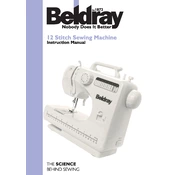
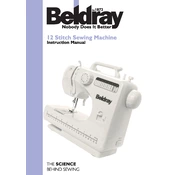
To thread the machine, first raise the needle to its highest position. Place the spool of thread on the spool pin and guide the thread through the thread guide, down the tension dial, and into the needle. Ensure the thread is properly secured in the take-up lever.
Skipped stitches can be due to a dull or bent needle. Replace the needle with a new one, ensuring it is the correct type for your fabric. Also, check that the machine is threaded correctly.
To adjust the tension, use the tension dial located on the front of the machine. For tighter tension, turn the dial to a higher number. For looser tension, turn it to a lower number. Always test on a scrap piece of fabric first.
A loud noise may indicate that the machine needs cleaning or oiling. Check for any lint or thread caught in the bobbin area. If necessary, refer to the manual for instructions on how to lubricate the machine.
To change the presser foot, raise the needle and presser foot lever. Release the current foot by pressing the lever at the back of the foot holder. Position the new foot under the holder and lower the presser foot lever to snap it into place.
Turn off the machine and unplug it. Remove the needle, presser foot, and bobbin. Using a small brush, gently clean out any lint or dust from the bobbin area and feed dogs. Wipe the exterior with a soft cloth.
Ensure the bobbin is placed correctly on the winder spindle and that the thread is wrapped around the bobbin tension guide. Start the machine and make sure the bobbin is winding evenly. If not, check for any tangles or misalignment.
Fabric bunching can result from incorrect tension settings or improper threading. Re-thread the machine and check the tension dial settings. Also, ensure the needle is suitable for the fabric type.
Frequent needle breaks can be caused by pulling the fabric too hard, using the wrong needle size, or hitting a pin. Use the correct needle for your fabric and avoid sewing over pins.
To select a stitch pattern, turn the stitch selector dial on the front of the machine. Align the desired stitch number with the indicator. Adjust the stitch length and width as needed for your project.