Beldray BEL01249 150 Deluxe Steam Pro Instruction Manual
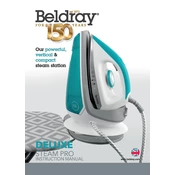
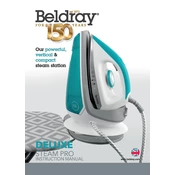
To assemble the Beldray BEL01249, start by attaching the handle to the main body, ensuring it clicks into place. Attach any necessary accessories such as the steam mop head or handheld attachments as instructed in the user manual.
Ensure the water tank is filled and properly attached. Check if the unit is plugged in and turned on. Allow the mop to heat up for the recommended time. If the problem persists, refer to the troubleshooting section of the manual.
Regularly clean the water tank and mop head. Use distilled water to prevent mineral build-up. After use, empty the water tank and allow the mop to cool before storing. Replace any worn-out mop pads.
No, it is recommended to use only water with the Beldray steam mop to avoid damaging the unit. If necessary, specific steam mop cleaning agents approved by the manufacturer can be considered.
To descale the steam mop, fill the water tank with a mixture of water and white vinegar. Let it sit for a few hours to dissolve mineral deposits, then rinse thoroughly with clean water before use.
Ensure the mop pad is clean and not overly saturated. Using distilled water can also help prevent streaking. For stubborn streaks, clean the floor with a dry cloth after mopping.
The Beldray BEL01249 150 Deluxe Steam Pro typically takes around 30 seconds to heat up and be ready for use. Make sure the unit is plugged in and turned on.
The steam mop is safe for most sealed hard floors. Avoid using it on unsealed wood or delicate surfaces, and always check the flooring manufacturer's guidelines.
Replace the mop pads when they become worn or no longer effectively clean. This can vary based on frequency of use, but generally every few months. Always have spare pads available.
If the steam mop emits an unusual odor, ensure it's clean and free from any debris. If the odor persists, clean the water tank and mop head thoroughly and check for any burnt-out components.