Beldray BEL01235LDLEIDIR Steam Surge Pro Instruction Manual
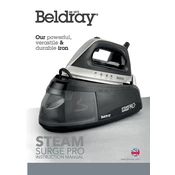
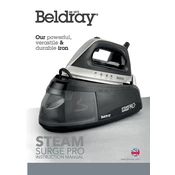
To descale the Steam Surge Pro, fill the water tank halfway with a mixture of equal parts water and white vinegar. Turn on the steam feature and allow it to run until half the solution is used. Rinse the tank with clean water before use.
Ensure the appliance is plugged in and the water tank is filled. Check the steam settings to ensure they are set correctly. If the issue persists, clean the steam holes and consider descaling the unit.
To prevent leakage, make sure not to overfill the water tank. Always keep the iron in an upright position when not in use. Additionally, check for any cracks or damages in the water tank.
Clean the soleplate by using a damp cloth and a non-abrasive cleaner. For tough stains, use a mixture of baking soda and water. Ensure the iron is cool and unplugged before cleaning.
If the iron takes a long time to heat up, check that it is receiving power by testing another appliance in the same outlet. If the problem persists, it may require professional servicing.
It is recommended to use distilled or demineralized water to prevent mineral buildup. However, if tap water is used, regular descaling is necessary to maintain performance.
Allow the iron to cool completely before storing. Empty the water tank to avoid leakage and wrap the cord loosely around the base. Store the iron in an upright position.
Yes, it is normal for the iron to make a clicking sound as it regulates temperature. However, if the sound is frequent or unusually loud, check for any operational issues.
Consult the fabric care label and adjust the steam settings accordingly. Use lower settings for delicate fabrics and higher settings for tougher materials like cotton.
If the iron is not gliding smoothly, clean the soleplate to remove any residue. Ensure the fabric is suitable for ironing and is laid flat. Adjust the temperature setting if necessary.