Beldray BEL01194 Optiair Brushless Instruction Manual
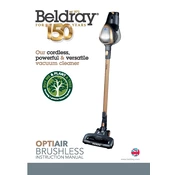
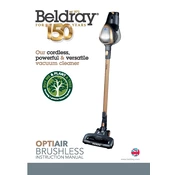
To assemble the Beldray BEL01194 Optiair Brushless vacuum cleaner, start by attaching the handle to the main body until it clicks into place. Then, connect the desired cleaning attachment to the end of the hose or wand. Ensure all parts are securely connected before use.
If the vacuum cleaner loses suction power, check if the dust container is full and needs emptying. Also, inspect the filters for blockages and clean or replace them as necessary. Ensure that the hose and attachments are free from obstructions.
It is recommended to clean the filters every month to maintain optimal performance. If you use the vacuum frequently or in particularly dusty environments, consider cleaning the filters more often.
Yes, the Beldray BEL01194 Optiair Brushless vacuum cleaner is suitable for use on hardwood floors. It is designed to be gentle on hard surfaces while effectively picking up dirt and debris.
If your vacuum cleaner is making a strange noise, turn it off immediately. Check for blockages in the hose or attachments and inspect the brush roll for any debris. If the noise persists, consult the user manual or contact customer support for further assistance.
To maintain the battery life of your Beldray BEL01194 Optiair, avoid letting the battery fully discharge. Charge it after each use and store the vacuum cleaner in a cool, dry place. Regular charging helps prolong the battery's lifespan.
To empty the dust container, press the release button to detach it from the main body. Hold the container over a trash bin and open the bottom flap to release the contents. Close the flap securely and reattach the container to the vacuum.
The vacuum may shut off if it overheats or if the battery is low. Check for blockages that may cause overheating and ensure the battery is fully charged before use. If the issue persists, consult the user manual or customer support.
To clean the brush roll, turn off and unplug the vacuum. Remove the brush roll cover and carefully take out the brush roll. Use scissors or a brush to remove tangled hair and debris. Reassemble the brush roll and cover before use.
If the vacuum cleaner does not start, ensure that it is properly charged and that the power button is pressed. Check for any tripped breakers or blown fuses in your home. If the vacuum still does not start, contact customer support for further assistance.