Beldray BEL01163 Revo Digital Instruction Manual
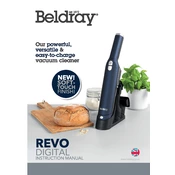
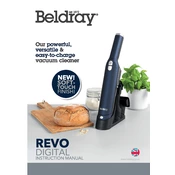
To set the timer, press the 'Timer' button on the control panel, then use the '+' and '-' buttons to adjust the desired time setting. Confirm your selection by pressing the 'Start' button.
First, check if the device is properly plugged in and the outlet is functional. If the issue persists, inspect the power cord for any visible damage and ensure the fuse in the plug is intact. If the problem continues, contact customer support for further assistance.
To clean the filters, first ensure the device is unplugged. Remove the filter cover and take out the filters. Rinse them under lukewarm water and allow them to air dry completely before reinserting them into the device.
Yes, the Beldray BEL01163 Revo Digital can be used on carpets. Ensure the appropriate setting is selected for carpet cleaning to achieve optimal results.
If the device is making a loud noise, check if any debris or foreign objects are obstructing the brush or filters. Additionally, ensure the device is placed on a stable surface. If the noise persists, contact customer service for further diagnostics.
Regular maintenance includes cleaning the filters monthly, checking for blockages, and inspecting the power cord for any damage. Additionally, store the device in a dry place when not in use to prevent moisture damage.
After a power outage, simply unplug the device for a few minutes and then plug it back in. Turn it on and reset any previous settings as needed.
Yes, the Beldray BEL01163 Revo Digital is equipped with an auto-shutoff feature that activates after a period of inactivity to conserve energy and enhance safety.
Check if the device is properly connected to a power source. If the screen remains unresponsive, perform a reset by unplugging the device for a few minutes. If the issue continues, contact technical support for further assistance.
To change the cleaning mode, press the 'Mode' button on the control panel and select the desired mode using the '+' and '-' buttons. Confirm your selection by pressing the 'Start' button.