Behringer Shark DSP110 Owner's Manual
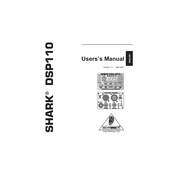
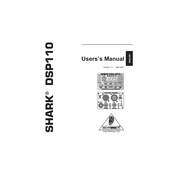
To connect the Behringer Shark DSP110 to your mixer, use an XLR or 1/4" TRS cable. Connect the output of your microphone to the input of the DSP110, then connect the output of the DSP110 to an input channel on your mixer. Ensure that your mixer input is set to line level.
To reduce feedback, use the Feedback Destroyer function. Press the "FEEDBACK" button to activate it. The DSP110 will automatically detect and suppress feedback frequencies, helping to minimize unwanted noise during performances.
To reset the DSP110 to factory settings, power off the device. Press and hold the "PARAMETER" button while turning the power back on. Continue holding the button until the device has fully initialized. This will restore all settings to their original factory defaults.
Yes, the DSP110 can function as a standalone mic preamp. It features a high-quality preamp with built-in phantom power, making it suitable for use with condenser microphones. Ensure phantom power is enabled if required by your mic.
To adjust the noise gate settings, press the "NOISE GATE" button and use the "PARAMETER" knob to set the threshold level. The gate will open when the input signal exceeds this level, helping to reduce background noise when the signal is low.
The compressor function on the DSP110 helps manage dynamic range by reducing the volume of loud sounds and amplifying quieter ones. This ensures a more consistent output level, preventing distortion and enhancing sound clarity.
If your DSP110 is not powering on, check the power cable connection and ensure it is securely connected to a working power outlet. Verify that the power switch is turned on. If issues persist, consult the user manual for further troubleshooting steps or contact Behringer support.
The Behringer Shark DSP110 does not support firmware updates as it is a hardware-based processor without upgradable software. Ensure you are using the device as per the current specifications and capabilities.
The maximum input and output level for the DSP110 is +16 dBu. Ensure your connected devices operate within this range to prevent distortion or damage to the unit.
Yes, the DSP110 is suitable for live vocal performances. It offers a range of features such as compression, feedback suppression, and noise gating to enhance vocal quality and clarity in live settings.