Behringer DI600P Owner's Manual
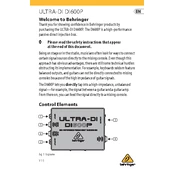
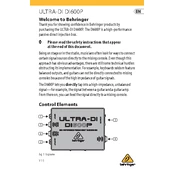
The Behringer DI600P features a 1/4" TRS input and a parallel 1/4" output for connecting instruments. It also includes an XLR output for connecting to mixers or other audio equipment.
The ground lift switch on the DI600P is used to eliminate hum or buzz noise caused by ground loops. Simply toggle the switch to the 'lift' position to disconnect the ground from the output.
Yes, the DI600P is designed to work with both passive and active instruments without any issues.
The attenuation switch on the DI600P allows you to reduce the input signal by 20 dB, which is useful when connecting high-level outputs to prevent distortion.
First, check all cable connections to ensure they are secure. Verify that the input source is functioning and that the mixer or amplifier is correctly set up. Also, check the position of the ground lift and attenuation switches.
The DI600P requires minimal maintenance. Regularly check and clean the connectors to ensure good electrical contact. Store it in a dry, dust-free environment when not in use.
Yes, the DI600P is ideal for connecting keyboards, as it converts unbalanced signals to balanced ones, minimizing noise over long cable runs to a PA system.
Check for any nearby electrical devices that might be causing interference. Ensure the ground lift switch is set correctly and try using different cables to rule out cable issues.
Yes, the DI600P can be connected between a guitar and an amplifier, allowing the signal to be sent to a mixer or recording device while still using the amp for stage sound.
Use the attenuation switch to reduce the input level by 20 dB, which will help prevent distortion when dealing with high-output instruments.