be quiet! Dark Base 700 Data Sheet
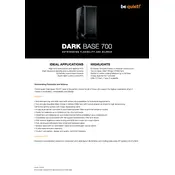
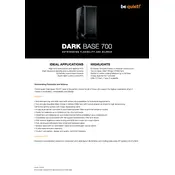
To install additional fans, remove the side panel and identify the mounting locations. The Dark Base 700 supports up to three 140mm or 120mm fans at the front, three 140mm or 120mm fans at the top, and one 140mm or 120mm fan at the rear. Secure the fans with screws provided.
Utilize the cable management channels and Velcro straps provided within the case. Route cables through the designated cutouts and secure them to the back of the motherboard tray to minimize obstruction and enhance airflow.
Yes, the Dark Base 700 supports liquid cooling systems. It can accommodate radiators up to 360mm at the front, 360mm at the top, and 140mm at the rear. Ensure to check radiator thickness for compatibility.
To remove the front panel, gently pull from the bottom to release the clips holding it in place. Be careful not to apply excessive force to avoid damaging the clips. Once removed, you can clean the dust filter.
Yes, the Dark Base 700 features an invertible motherboard tray. To invert, disassemble the current setup and follow the instructions in the manual for reorienting the tray and other components accordingly.
Check all connections to the RGB controller and ensure the power supply is connected to the SATA power connector. Verify the RGB settings in the BIOS or software. If issues persist, consult the manual or contact support.
Remove the front and bottom dust filters by gently pulling them out. Wash them with mild soap and water, rinse thoroughly, and allow them to dry completely before reinstalling.
The Dark Base 700 can support GPUs up to 430mm in length without a front fan installed. With a front fan, the maximum GPU length is 286mm.
Ensure all fans are securely mounted and not vibrating against the case. Use the integrated fan controller to adjust fan speeds, and consider using low-noise adapters or replacing fans with quieter models if needed.
Ensure the PSU fan is facing the bottom for optimal airflow. Secure the PSU with screws and manage all cables through the designated cutouts to avoid interference with other components.