Barska Winbest Surveyor-100 BE12744 User Manual
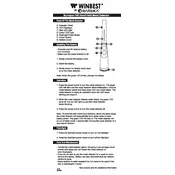
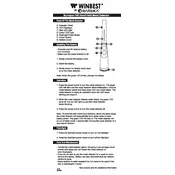
To calibrate the detector, turn it on and hold it in the air away from metallic objects. Adjust the sensitivity knob until you hear a steady tone, indicating it is properly calibrated.
Ensure that the batteries are installed correctly and have sufficient charge. If the problem persists, try replacing the batteries and checking the battery contacts for corrosion.
Use the sensitivity knob located on the control panel. Turn it clockwise to increase sensitivity and counterclockwise to decrease it, depending on your detection needs.
Regularly clean the detector with a soft, damp cloth. Avoid using harsh chemicals. Store it in a dry place and remove the batteries if not in use for extended periods to prevent leakage.
Ensure the detector is not near large metal objects during use. Check that the sensitivity is not set too high and that there is no interference from other electronic devices.
Yes, the detector is designed to detect a wide range of metals. However, its effectiveness can vary based on the size, depth, and composition of the metal.
The detector can typically detect metal objects up to 6 inches deep, but this can vary based on soil conditions and the size of the object.
The Barska Winbest Surveyor-100 has an audio tone feature that varies in pitch depending on the type of metal detected. Practice with known metals to learn the differences in tones.
Wet ground, high mineral content in soil, and extreme temperatures can affect detection capability. Adjust sensitivity and ground balance settings as needed for optimal performance.
Ground balancing is recommended for optimal detection in mineral-rich soils. Lower the search coil to the ground and adjust the ground balance knob until you achieve a stable tone.