Barska TR-100 User Manual
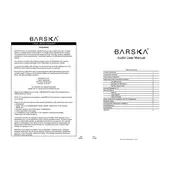
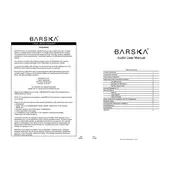
To connect your Barska TR-100 Speaker to a Bluetooth device, turn on the speaker and enable Bluetooth mode by pressing the Bluetooth button. Then, on your device, enable Bluetooth and search for available devices. Select 'Barska TR-100' from the list to pair.
If your Barska TR-100 Speaker is not turning on, ensure that it is fully charged. Connect it to a power source using the supplied charger. If it still doesn't turn on, try a different outlet or charging cable. If the issue persists, contact Barska customer support.
To reset your Barska TR-100 Speaker to factory settings, press and hold the power button and the volume up button simultaneously for approximately 10 seconds until the speaker powers off and then restarts.
To clean your Barska TR-100 Speaker, use a soft, dry cloth to wipe the exterior. Avoid using any harsh chemicals or abrasive materials. Ensure the speaker is turned off and unplugged before cleaning. Regularly check and clean the speaker grills to maintain sound quality.
The Barska TR-100 Speaker offers up to 8 hours of playtime on a full charge, depending on the volume level and audio content. To maximize battery life, avoid excessive volume levels and charge the speaker fully before use.
Poor sound quality can be caused by low battery, Bluetooth interference, or obstructions in the speaker grills. Ensure the battery is charged, reduce Bluetooth interference by moving the device closer, and clean the speaker grills if necessary.
Yes, you can use the Barska TR-100 Speaker while it is charging. Connect it to a power source and continue to use it as normal. However, continuous use while charging may slightly reduce battery life over time.
To update the firmware on your Barska TR-100 Speaker, visit the Barska website and download the latest firmware version. Follow the provided instructions to install the update using a USB connection to your computer.
If the Bluetooth connection is unstable, try moving the speaker and the connected device closer together. Remove any large obstacles between them and ensure there is minimal interference from other wireless devices. Restarting both devices can also help.
To improve the bass performance on your Barska TR-100 Speaker, place it near a wall or corner to enhance low-frequency sounds. Additionally, ensure the speaker is on a stable surface and adjust the equalizer settings on your connected device if available.