Barska Winbest Pro-200 Edition BE12592 User Manual
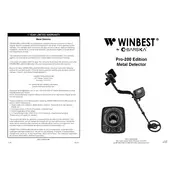
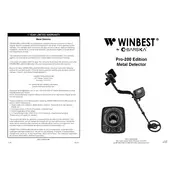
To assemble the Barska Winbest Pro-200 Edition BE12592 Detector, start by attaching the search coil to the lower stem and secure it with the provided hardware. Connect the lower stem to the upper stem and adjust to your desired length. Finally, attach the control box to the upper stem and ensure all connections are tight.
If the detector is not turning on, first check that the batteries are properly installed and have sufficient charge. If the problem persists, inspect the battery compartment for any corrosion and clean if necessary. Ensure all connections are secure and contact Barska support if the issue continues.
To improve accuracy, ensure the search coil is parallel to the ground and move it slowly over the target area. Adjust the sensitivity settings according to the ground conditions and eliminate any potential interference from nearby electronic devices.
Regularly clean the search coil with a damp cloth to remove dirt and debris. Check and replace the batteries as needed, and store the detector in a cool, dry place. Inspect all parts for wear and tear, and replace any damaged components promptly.
To perform a factory reset, turn off the detector and remove the batteries. Wait for a few minutes, then reinsert the batteries and turn the detector back on. This will reset the settings to the factory default.
If you are experiencing false signals, reduce the sensitivity setting and ensure the search coil is not moving too quickly or bumping against objects. Check for nearby sources of interference, such as power lines or electronic devices, and move away from them.
Yes, the Barska Winbest Pro-200 Edition is capable of detecting gold. For best results, adjust the discrimination settings to filter out unwanted metals and ensure the sensitivity is set appropriately for the ground conditions.
To adjust the sensitivity settings, use the sensitivity control knob or menu option on the control box. Increase the sensitivity for deeper detection and reduce it if you experience excessive interference or false signals.
To search for coins, set the detector’s discrimination to ignore iron and other unwanted metals. Sweep the search coil slowly and systematically over the area, keeping it close to the ground. Listen for clear, repeatable signals that indicate a target.
To extend battery life, turn off the detector when not in use and remove the batteries if storing for an extended period. Use headphones to reduce the speaker's power consumption and consider using rechargeable batteries for longer-term savings.