Barska AY11228 User Manual
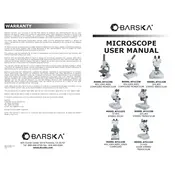
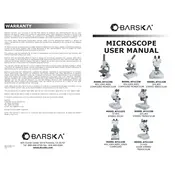
Begin by placing the microscope on a stable, flat surface. Connect the power supply if it's an electrical model. Adjust the eyepiece to your comfort level, and ensure the objective lenses are clean. Use the coarse and fine focus knobs to adjust the focus on a specimen.
Use a soft, lint-free cloth or lens paper moistened with a small amount of lens cleaning solution. Gently wipe the lenses in a circular motion to avoid scratches. Never use harsh chemicals or tissues.
The microscope may have a built-in light source with adjustable intensity. Use the illumination control knob or switch to adjust the brightness. Ensure the light is properly aligned with the condenser for optimal viewing.
First, make sure the specimen is placed correctly on the stage. Adjust the focus using the coarse and fine focus knobs. Check that the objective lens is clicked into position and that the eyepiece is clean.
Rotate the nosepiece to switch between different objective lenses. Ensure each lens clicks into place to prevent damage and ensure proper alignment. Make sure to lower the stage before changing lenses to avoid contact with the slide.
Regularly clean the lenses and body with appropriate materials. Check for loose screws and tighten them if necessary. Store the microscope covered and in a dry, dust-free environment when not in use.
Check the power supply and ensure the bulb is functioning. If the light flickers, inspect the connections for any loose contacts. Replace the bulb if necessary, following the manufacturer's guidelines.
This could be due to misalignment of the optics. Ensure the eyepiece and objective lenses are properly aligned and clean. Adjust the interpupillary distance to match your eyes.
Yes, if the microscope is compatible with digital imaging devices. You can attach a digital camera or smartphone adapter to the eyepiece. Follow the manufacturer's instructions for setup and compatibility.
Cover the microscope with a dust cover and store it in a clean, dry place. Avoid locations with extreme temperatures or humidity. Ensure it is stored on a stable surface to prevent accidents.