Barska AX13310 User Manual
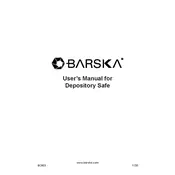
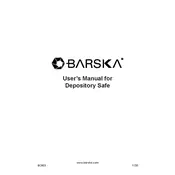
To set up your Barska AX13310 safe, first open the battery compartment and insert the AA batteries. Close the compartment and use the override key to open the safe door. Follow the programming instructions in the manual to set your personal code.
If you forget the access code, you can use the override key to open the safe. Once open, you can reset the code by following the programming instructions in the user manual.
To change the batteries, open the battery compartment located inside the safe door. Remove the old batteries and replace them with new AA batteries. Ensure they are inserted correctly according to the polarity markings.
A beeping sound may indicate low battery power or an incorrect code entry. Check and replace the batteries if necessary. If the beeping persists, refer to the troubleshooting section of the user manual.
To mount the safe, use the pre-drilled holes on the back or bottom of the unit. Utilize appropriate bolts and tools for securing the safe to the wall or floor, ensuring it is stable and secure.
Regular maintenance includes checking and replacing batteries every six months, keeping the safe clean and dry, and ensuring the locking mechanism is functioning smoothly. Lubricate the bolts annually if needed.
It is recommended to use standard alkaline batteries for optimal performance. Rechargeable batteries may not provide consistent power levels needed for reliable operation.
If the keypad is unresponsive, check the battery levels and replace them if necessary. Ensure the battery connections are secure. If the issue persists, consult the troubleshooting guide or contact customer support.
Ensure there is no obstruction in the door frame. Check that the locking bolts align with the slots. If alignment issues occur, adjust the position slightly and retry.
To reset the safe to factory settings, use the reset button inside the battery compartment. This will erase all user codes, allowing you to set a new personal code as described in the manual.