Barska AX12658 User Manual
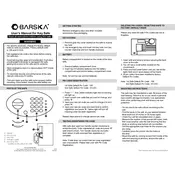
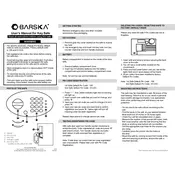
To set up the fingerprint scanner, press and hold the initialization button inside the safe until the scanner beeps. Then, place your finger on the scanner multiple times until the safe beeps again, indicating successful registration.
Ensure your finger is clean and dry, and try positioning it differently on the scanner. If the issue persists, clean the scanner surface and re-register your fingerprint.
Locate the battery compartment inside the safe door, remove the old batteries, and insert four new AA batteries. Ensure they are placed according to the polarity markings.
Yes, use the emergency backup keys provided with the safe. Insert the key into the hidden keyhole behind the Barska logo plate and turn to open the safe.
To reset the passcode, open the safe using the current passcode or key, press the reset button inside the safe, and enter your new passcode followed by the pound (#) key.
Regularly check the battery level, ensure the fingerprint scanner is clean, and periodically test the locking mechanism to ensure it's functioning properly.
Check for obstructions in the locking bolts. If the problem persists, lightly lubricate the bolts with a silicone-based lubricant and try operating the lock again.
Yes, the safe comes with pre-drilled holes and mounting hardware for securing it to a wall or floor. Follow the included instructions for proper installation.
Contact Barska customer support for assistance. You may need to verify ownership and provide serial number details for further help.
Press and hold the initialization button, then scan each new fingerprint separately until the scanner beeps after each scan, confirming successful registration.