Barska AX11820 User Manual
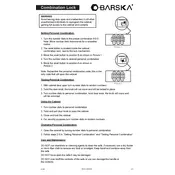
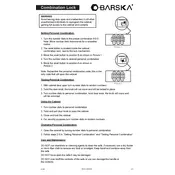
To set up your Barska AX11820 Safe, open the battery compartment and insert the required batteries. Use the default code to open the safe and then follow the user manual to set a new passcode. Ensure that the safe is placed on a stable surface and bolted down if necessary for added security.
If you forget the passcode, you can use the emergency backup keys provided with the safe. Insert the key into the keyhole and turn it to open the safe. Once opened, you can reset the passcode by following the instructions in the user manual.
To change the batteries, open the safe using your passcode or the emergency key. Locate the battery compartment inside the safe door, remove the old batteries, and replace them with new ones. Make sure the batteries are inserted correctly, and test the safe to ensure it is functioning properly.
The Barska AX11820 Safe typically requires four AA alkaline batteries. It is recommended to use high-quality batteries for optimal performance and to replace them annually or when the low battery indicator is activated.
If the safe doesn't open with the correct passcode, first check the battery level and replace them if needed. Ensure that the keypad is functioning properly without any stuck buttons. If the issue persists, use the emergency keys to open the safe and inspect for any mechanical issues or contact Barska customer support.
Regular maintenance includes checking and replacing batteries annually, cleaning the exterior with a soft cloth to prevent dust build-up, and ensuring the locking mechanism is lubricated if needed. Periodically test the passcode and emergency keys to ensure everything is functioning correctly.
Yes, the Barska AX11820 Safe can be bolted to the floor or wall for added security. The safe comes with pre-drilled holes and mounting hardware to facilitate the installation process. Follow the instructions in the user manual for proper installation.
If the keypad is not responding, first check the batteries and replace them if needed. Ensure there is no debris obstructing the keypad. If the problem persists, use the emergency keys to access the safe and contact Barska customer support for further assistance.
To reset the passcode, open the safe using the current code or emergency key. Press the reset button inside the door, enter the new passcode, and press the lock button to confirm. Refer to the user manual for detailed instructions and ensure the new passcode is stored in a secure location.
The Barska AX11820 Safe is not specifically designed to be fireproof or waterproof. It is recommended to store important documents in additional protective materials if fire or water exposure is a concern. Always verify product specifications for updated features and capabilities.