Barska AF12544 User Manual
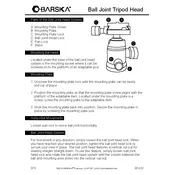
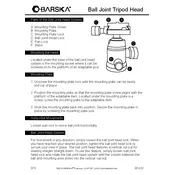
To set up the Barska AF12544 Tripod, start by extending the legs to your desired height. Ensure the leg locks are securely fastened. Attach your camera or equipment to the quick-release plate, then lock it into the tripod head. Adjust the pan and tilt knobs as needed to position your camera.
If the tripod legs are not extending smoothly, check for debris or dirt in the leg locks and clean them. Apply a small amount of lubricant suitable for metal or plastic, depending on the leg material, to ensure smooth operation.
For stability on uneven terrain, adjust the individual leg lengths to accommodate the surface. Make use of the built-in bubble level to ensure the tripod head remains level. Consider using a tripod weight hook for added stability in windy conditions.
The Barska AF12544 Tripod has a maximum load capacity of 8.8 pounds. Ensure your equipment does not exceed this weight to maintain stability and safety.
To care for your tripod, regularly clean it with a soft cloth to remove dust and debris. Avoid exposing it to extreme temperatures or moisture. When not in use, store the tripod in a cool, dry place, preferably in a carrying case to protect it from damage.
If the quick-release plate is not secure, check that it is properly aligned and tightened. Inspect the screw for wear and replace it if necessary. Ensure the locking mechanism is functioning correctly and is engaged fully.
Yes, the Barska AF12544 Tripod can be used for video recording. Its pan and tilt head allows for smooth movement, making it suitable for capturing video footage. Adjust the head tension to suit the weight of your video equipment.
To adjust the tripod head for panoramic shots, loosen the pan knob and rotate the head horizontally. Use the degree markings on the base to help align your shots. Lock the head in place when you have achieved the desired angle.
If the tripod is not stable, ensure that all leg locks are securely fastened and the legs are fully extended. Check if the ground is even and adjust the legs accordingly. Verify that the camera or equipment is properly balanced on the tripod head.
To replace a damaged leg lock, first purchase a compatible replacement part. Remove the screws or clips holding the damaged lock in place, then attach the new lock following the manufacturer's instructions. Ensure the lock is secure before using the tripod again.