Auto XS 44266 User Guide
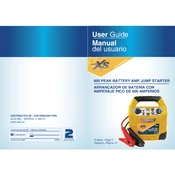
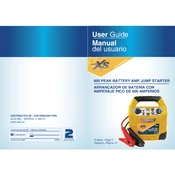
To charge the Auto XS 44266 Jump Starter, connect the provided AC adapter to the charging port on the device and plug it into a standard wall outlet. Allow it to charge until the indicator light shows full charge, which typically takes about 3-4 hours.
If the jump starter does not turn on, ensure it is fully charged. Check the connections and the power button. If it still doesn't work, reset the device by disconnecting and reconnecting the battery.
Yes, the Auto XS 44266 Jump Starter can be used to charge smartphones. Use the USB port on the device to connect your smartphone with a compatible charging cable.
It is recommended to charge the jump starter every 3 months if not in regular use, to maintain optimal battery life and performance.
To jump-start a car, first ensure the jump starter is fully charged. Connect the red clamp to the positive terminal of the car battery and the black clamp to the negative terminal. Once connected, attempt to start the vehicle.
A flashing LED indicator typically means the device is in protection mode or needs to be charged. Refer to the manual for specific troubleshooting steps related to LED signals.
Store the jump starter in a cool, dry place, away from direct sunlight or extreme temperatures. Ensure it is stored with at least a 50% charge.
Yes, it is normal for the jump starter to become slightly warm during use due to the current flow. However, if it becomes excessively hot, stop using it immediately and check for issues.
Ensure the clamps are clean and free from corrosion. If they are damaged or worn, they may need replacing to ensure a secure connection.
Most airlines allow small lithium-ion battery devices in carry-on luggage, but it's best to check with your airline for specific rules and regulations regarding lithium batteries.