Arneg Belgrado 080 VDL TCPW Installation and Use Manual
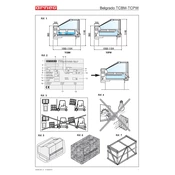
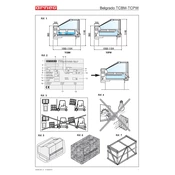
To clean the counter, first turn off and unplug the unit. Use a soft cloth with warm, soapy water to wipe down the surfaces, and avoid using abrasive materials or chemicals that could damage the finish. Ensure the counter is completely dry before plugging it back in.
Check that the unit is properly plugged in and that the power switch is turned on. Verify that the thermostat is set to the desired temperature. If the issue persists, inspect the heating elements for damage or contact a qualified technician for further assistance.
Ensure that the counter is not overfilled, which can restrict airflow. Make sure the ambient temperature and humidity are within recommended levels. Regular maintenance of seals and gaskets can also help prevent condensation.
Routinely clean the surfaces and interior of the counter. Inspect electrical connections and heating elements regularly. Ensure that the glass and seals are intact and perform any necessary repairs promptly to ensure optimal performance.
Locate the thermostat control, usually found at the back of the unit or inside the display area. Adjust the dial to increase or decrease the temperature as needed, ensuring it aligns with the recommended settings for your specific display items.
Noisy fans can result from debris caught in the blades, worn bearings, or misalignment. Turn off the power before inspecting the fan area, clean any debris, and check for damage. If noise persists, consider replacing the fan or consulting a technician.
The Arneg Belgrado 080 VDL TCPW is designed for heated display. Using it for refrigerated items may compromise food safety and is not recommended. Use appropriate equipment designed for refrigeration for displaying such items.
Ensure that the counter is connected to a dedicated electrical circuit that meets the voltage and amperage specifications outlined in the user manual. This helps prevent electrical overloads and ensures safe operation.
Regularly clean and maintain the unit to ensure it operates efficiently. Avoid frequent opening of the display area and keep the thermostat at an optimal setting to reduce energy consumption.
Inspect the lighting connections and replace any burnt-out bulbs with the correct type specified in the user manual. If the issue is electrical, it may require professional service to ensure safe and proper repair.